This post is the first in a writer-centric series, called Spreadsheets 101. In later posts, I look at how to use formulas in spreadsheets, troubleshoot problems and create graphs.
Want to tell a geek from a non-geek? Ask a simple question: How do you feel about spreadsheets? Geeks will wax poetic about the grace and sensibility of spreadsheets, while non-geeks will either shrug or recoil in horror.
At least that’s my experience.
As a proud geek, I embrace my love of spreadsheets. As a teacher and writer, I know that not everyone is as excited about these technological marvels. Still, while I might fire up Excel for the most mundane tasks — grocery lists or wedding invitation RSVPs, for example — I do think the humble spreadsheet can be quite useful in a variety of more robust and complex settings. This is especially true for freelance writers and other entrepreneurs. We solo artists may not have access to the latest bookkeeping software or even a bookkeeper. We can’t turn to the IT team to help us project revenues for the next year or track the time spent on certain types of projects. (Most of us are the IT team.) That’s where spreadsheets can come in handy.
What Is a Spreadsheet?
A spreadsheet is more powerful than a table, with fewer bells and whistles than a database. The data is arranged in columns and rows. The columns are labeled with capital letters, and the rows are numbered. So each cell can be identified by its unique letter (column) and number (row). For example, A25 or FF102.
All of the data in each row is related somehow. The same goes for the data in each column. That’s how a spreadsheet is like a table. Here’s a picture:
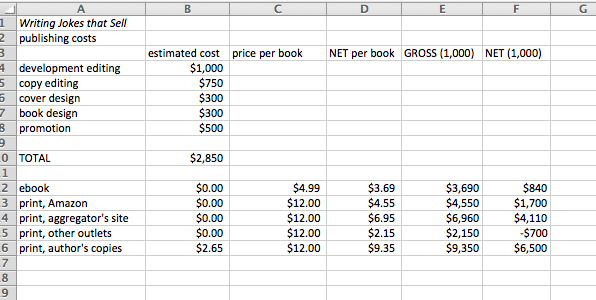
In this example from Math for Writers, a writer is costing out the price of self-publishing. Notice how the columns and rows are related. In every spreadsheet, each cell (one of the little boxes) is related to the headings of the row and column that define that cell. So, $9.35 is the NET per book (column) of print, author’s copies (row) in the spreadsheet above.
But this spreadsheet isn’t just a table. Because of the way it was built, if I change the value in cell B16, the value in D16 will also change. It’s also not a database. That’s because the data cannot be output elsewhere. For example, if I wanted to output this data onto my website — in a simple list, for example — I’d need to use a database. (Examples of databases include the contacts on your smartphone and the movie listings on Netflix. The data — names and phone numbers of contacts or names and ratings of movies — is stored in a database and output on your phone, computer or television set.) Unlike with databases, the data in spreadsheets pretty much stays put.
When Should You Use a Spreadsheet?
Notice that some cells contain text and some cells contain numbers. Spreadsheets are most powerful when the data is numerical. That’s because with a few carefully placed formulas, you can manipulate those numbers — quickly and easily.
For example: in the spreadsheet above, the value $9.35 was not typed into that cell. Surprise! Instead, this values is the result of a formula. Take a look:
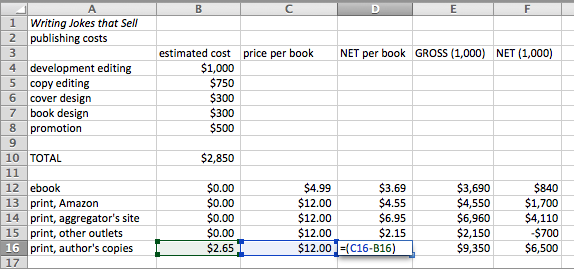
When I highlight the $9.35 cell, it changes to show the formula: =(C16-B16). At the same time, cells C16 and B16 are highlighted. This formula is a really simple subtraction problem, but it’s pretty potent. That’s because if I change the value in C16 or B16, the value of D16 changes, too.
This means you don’t have to keep up with a ton of changes. If your formulas are set up correctly, you can simply change the data in other cells as needed, and the formulas keep up with the calculations. For this reason, spreadsheets are really useful in projecting. For example, if the price of the book is changed in the above spreadsheet, you can see how the net and gross values will automatically change. In other words, you can play with the pricing and watch how the total income goes up or down as a result.
Want to make fancy-schmancy graphs? That’s another reason to use a spreadsheet. Once your data is safe and snug inside multiple rows and columns, it can be displayed graphically with the click of a couple keys. Really. It’s that easy. (I’ll show you how in a later post.)
And there you have it. The what and whys of spreadsheets. Stick around. In a day or two, I’ll teach you how to create the all-powerful formula. (It’s not all that magical, and it’s not all that hard either.)
Next up: Learn how to use formulas in spreadsheets and troubleshoot problems.
When have you found spreadsheets most useful? What frustrations have you had with spreadsheets? Share your experiences in the comments section. Also be on the lookout for my next book Math for Writers, which will be available in late January. Yes, writers do use math! I’m so excited to show you how!

