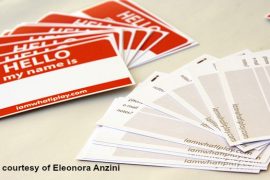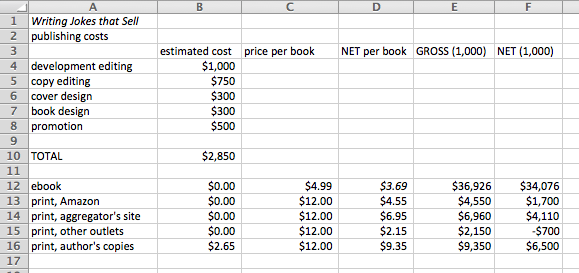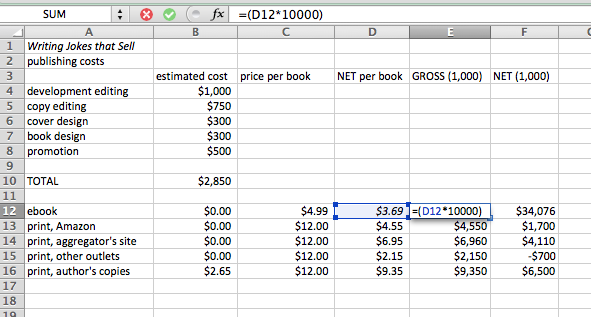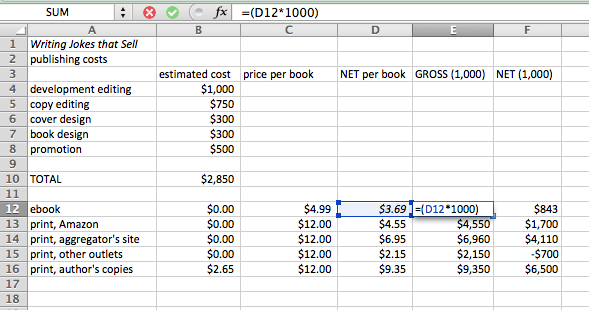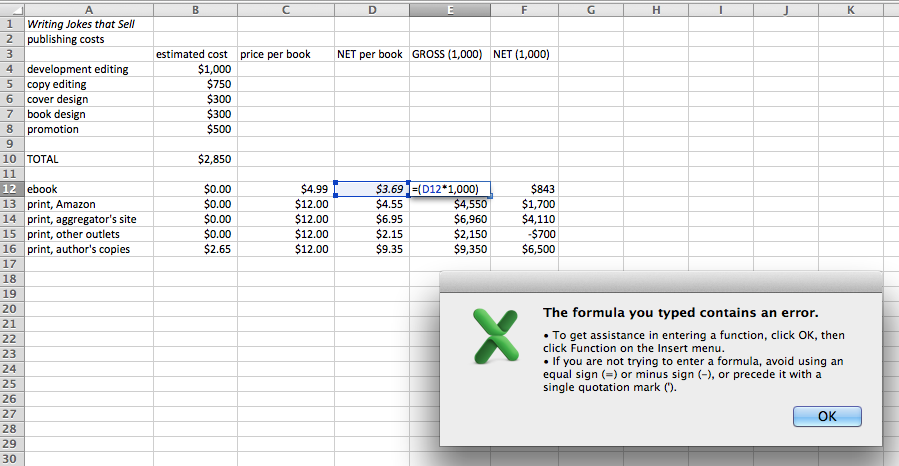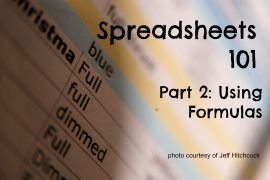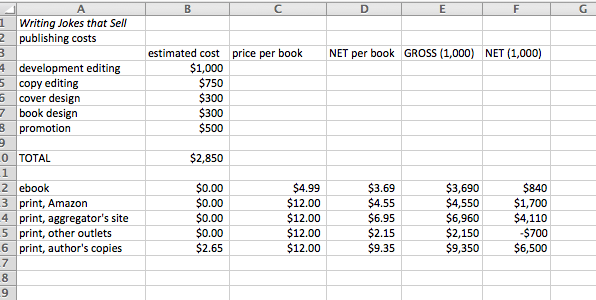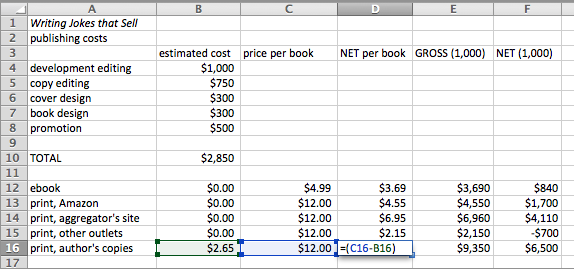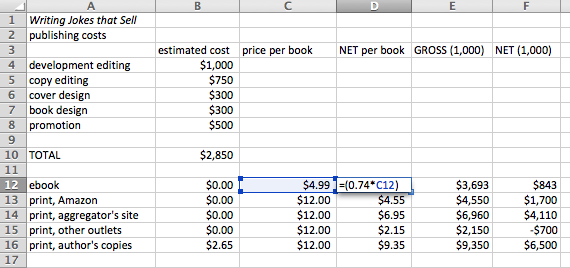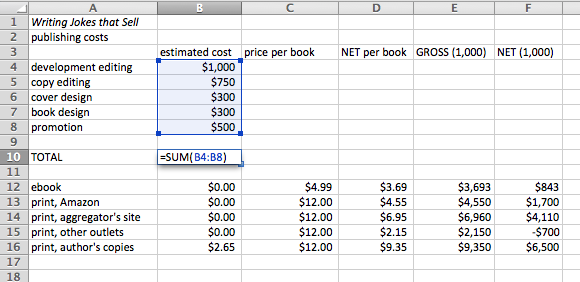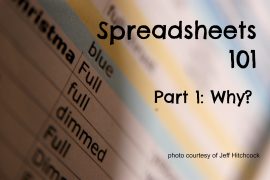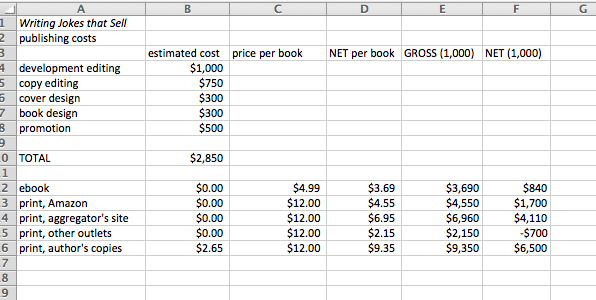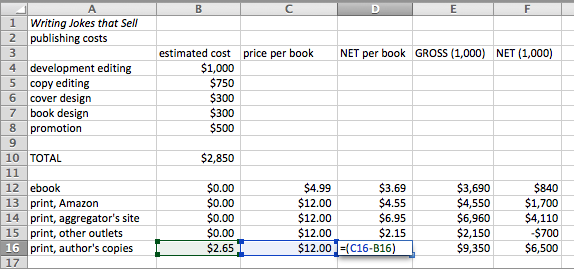The right writer’s or business conference can be a boon to inspiration and the bottom line. No matter the cost or time commitment, a conference can be an invaluable investment. But most of us can’t afford to go to all of them – or even more than two or three a year. How can you evaluate whether a conference is right for you?
When I can’t make up my mind, I’m big on creating measures. How much would this opportunity cost me — in time or money? What can I expect to get out of the experience? In short, I’m looking at ROI or return on investment. To calculate ROI, you need to know what your variables are.
Expenses
First off, you need to calculate how much of your cold, hard cash you’ll need to give up to attend. (That’s simple addition.) Of course, unless the conference in your living room, there will be costs other than the conference fee. Make sure you include expenses like travel, housing, and food.
If the total is spendy, get those costs down to a minimum. Here are some ideas:
1. Reserve your spot early. Some conferences offer early-bird rates. After a certain date the rates go up, and so do your costs. Whenever possible, plan ahead.
2. The same goes for travel and housing costs. Travel arrangements booked at the last minute are more expensive. And if you can grab a spot at a neighboring hotel — or bunk with a friend or relative — you might just save some dough.
3. Check to see if the conference includes meals. If there’s no breakfast offered, for example, pack something to munch on in your room, or make plans to grab some fruit, granola and yogurt at a nearby bodega or grocery. If you like to have a glass of wine at the end of the day, bring or buy a bottle to save on costs in the hotel bar.
4. Some hotels offer free wifi — others don’t. Prepare to be online during the conference and bring your own hotspot connection, if the hotel wifi fees are too high.
Time
So you’ve figured out how much money you’ll probably spend. But that’s not the only consideration. If you’re going to be away for four or five days, you’ll face three realities: 1) working extra hours to get ahead before the conference, 2) working during the conference, or 3) working extra hours after the conference.
Of course there’s a fourth option, too: Turning down work that would be due during your travel time or soon after.
There are several ways to consider the value of your time at the conference.
1. Using your hourly rate, estimate the amount of money you’ll “lose” by being at the conference. (But remember, this may not be an accurate assessment. Would you be billing all of the hours that you’ll be hob-knobbing with industry experts?)
2. Consider your financial goals for that month, week or quarter. Can you meet those goals before or soon after the conference?
3. What is your really busy time? If you are slammed from April through June, a May conference may not be in your best interest. In essence, your time is much more valuable when work is flowing like crazy.
Opportunity
Cost and time are easy to measure. But opportunity is the wild card. I know many, many freelance writers who start at a conference with a dollar figure in their heads. If they don’t land at least that much in assignments before arriving back home, they’ll reconsider attending in future years.
That’s a fine way of doing things, but I think the market has changed. There aren’t too many editors who are assigning on the spot. And thanks to major cuts at major magazines, many editors (major and minor) cannot justify the cost of attending conferences.
So I encourage you to consider the opportunity of networking. Can you leave with five new contacts (other writers, editors, publishers — not the bartender) and follow up within a week of getting home? Can you come up with 10 new ideas, whether they’re stories, informational products or blog posts? Do you have a book to promote?
Finally, ask yourself this: “How much would I pay for a course that teaches me X?” If the conference offers you information that you would need to pay for elsewhere, it could be worth it.
Whatever your conference formula is, strategically thinking about the benefits and costs is a good idea. You may choose to calculate a dollar figure for your ROI. And you may play it a little faster and looser. Either way, have a plan, and you won’t feel like you’ve wasted your hard earned money or precious time.
April 24-26, I’ll make my annual trek to New York City for the American Society of Journalists and Authors convention. It’s not cheap to stay in a fancy hotel, but along with great networking, promotional opportunities and workshops, I consider this a little mini-vacation. So about half of the cost goes into my marketing/training budget for my business and the other half is part of my vacation fund. Works like a charm for me.
What conferences are you planning to attend this year? How do you decide which conferences are worth it? Share your ideas in the comments section.